The NetBeans™ platform - A first meeting
Volker Rautenberg
03 Jun 2007 (last change: 05 Apr 2017)
Abstract
The NetBeans™ platform is a software framework particularly well suited for Java™ desktop development. Moreover, the platform also is a full stand-alone application with a rich set of features.
Introduction
This is the first article of the Basic NetBeans™ Platform Series. A good place to point out some general prerequisites:
- Though the NetBeans™ IDE is not a necessary condition to develop NetBeans™-based applications we will assume that you actually do use the NetBeans™ IDE.
- Also, we expect that you will use a NetBeans™ IDE of the current 6.0 line.
- It is a assumed that you have a minimum working knowledge of the NetBeans™ IDE as such.
All screenshots as well as the operating system (OS) specifics refer to Microsoft® Windows®; nevertheless, you will easily be able to translate these details to your preferred OS.
Getting started
It is interesting to know that the NetBeans™ platform not only is a software framework. The platform has everything on board to be started as an application as well. And even though this plain application will not perform extremely valuable jobs like cleaning your kitchen floor, the application gives noteworthy insights into what the NetBeans™ platform means as a starting point of application development.
Before really launching you may want to create a particular temporary directory for reasons of good housekeeping, because the application creates a set specific directories and files. We use directory %temp%in the following. The installation directory of your NetBeans™ IDE will more or less resemble the first screenshot:

Inside the selected platform7/lib directory there are a couple of files, two of which are relevant here:
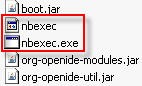
File nbexec.exe is the application launcher for Windows®, nbexec the one for most other OS. Open a command line or shell window, change right into the platform7/lib directory of your NetBeans installation and issue a command corresponding to
nbexec --userdir %temp%\nbtest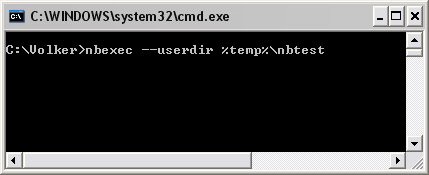
The plain application starts and finally the main window appears:
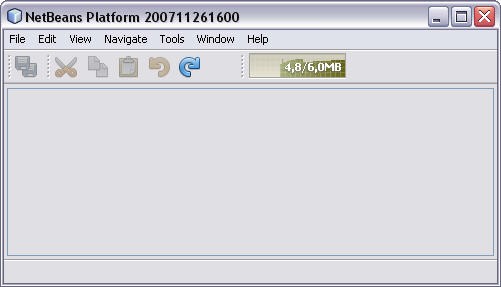
Rich set of features
From the first look as well as a detailed inspection you will find all features of fully-blown Java™ Swing application out-of-the-box and pre-configured
- a splash-screen,
- a menu bar,
- related menu items,
- a tool bar,
- related tool bar buttons,
- a page-setup,
- default edit actions,
- an integrated web browser,
- a memory display in the tool bar,
- a tool bar customiser,
- a document navigation,
- a templage manager,
- a plug-in manager,
- an option settings,
- a favorites window,
- a properties window,
- a set of window-related actions,
- an about box,
- and last but not least: a runtime container including a module system behind the scenes.
This is the foundation of any NetBeans™-based application. Next, let us take a closer look at the very basic terms and concepts of the NetBeans™ platform in this article.
Copyright © 2007, 2017 by Volker Rautenberg. Some rights reserved.
Except where otherwise noted, this work is licenced to the public under a Creative Commons Attribution-NonCommercial-NoDerivatives 4.0 International License.
The names of companies and products mentioned in this work may be trademarks, registered trademarks or service marks of their respective owners. Trademarks and service marks are used for referential purposes only and are not intended to infringe the rights of the mark owners.
